Common Knowledge | Wondering something?
Merit Increase | Promotion | Role Change & Life Happens
We’re stoked that you’re ready to plant a new flag in your career trajectory at CTC and to continue living into being clear is kind by requesting a merit increase or promotion.
Or perhaps you might be planting a new flag when it comes to something major happening in your life and want to keep us in the know!
We have done a refresh on this process to make it more streamlined and to include an easier way to submit the major steps happening in your life. #wegotyou
Here is the low down and all the deets on how you can submit your employee forms in our favorite people platform, Bob.
*For all the managers, you will still have a place to make recommendations on your direct report’s behalf!
Employee Requests
Once you log into Bob, simply click on your profile picture in the upper right corner to navigate to your profile.
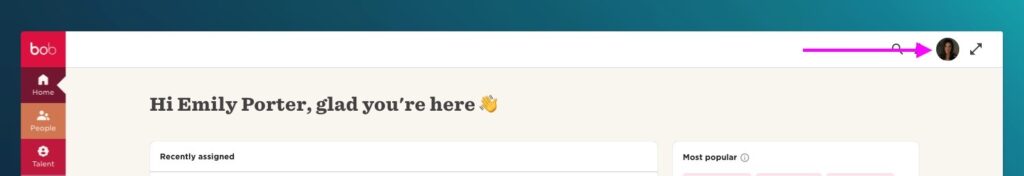
Once you are on your profile, type in Merit in the profile search box.
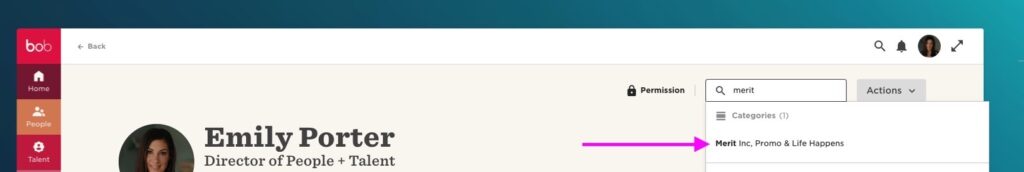
You will then be taken to the NEW Merit Inc, Promos & Life Happens Category!
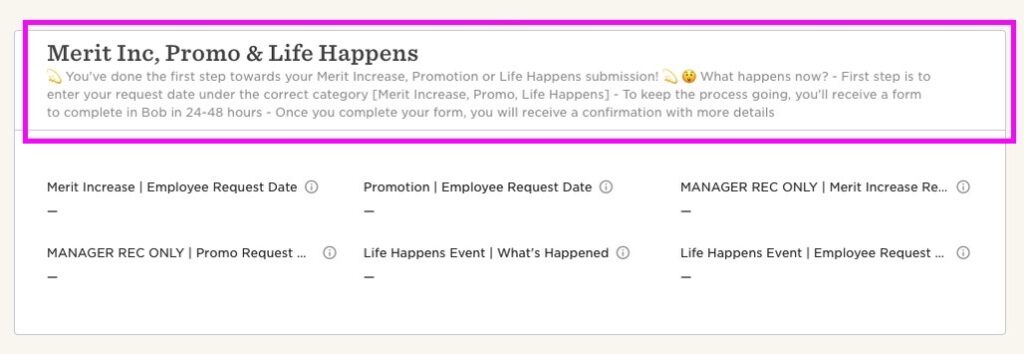
You will be able to hover over any of the info icons to get more highlighted deets on what each one represents.
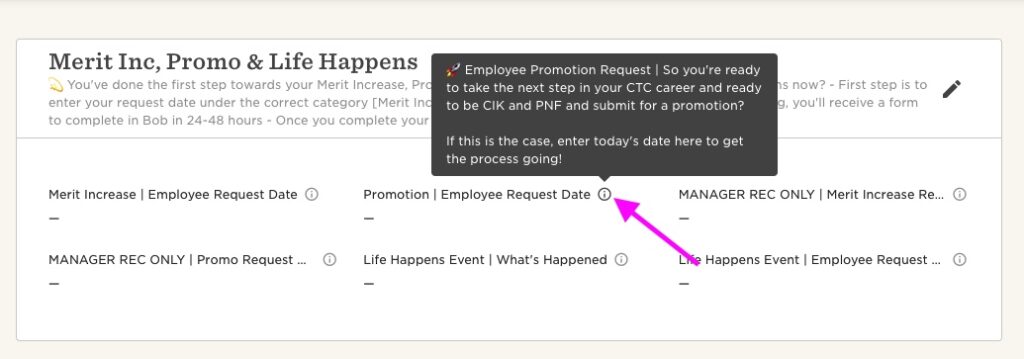
Now, let’s talk Merit Increases and Promos!
To kick off the process and ultimately your new form launched in Bob, all you will need to do is to first click the pencil icon on the right corner of the category box.
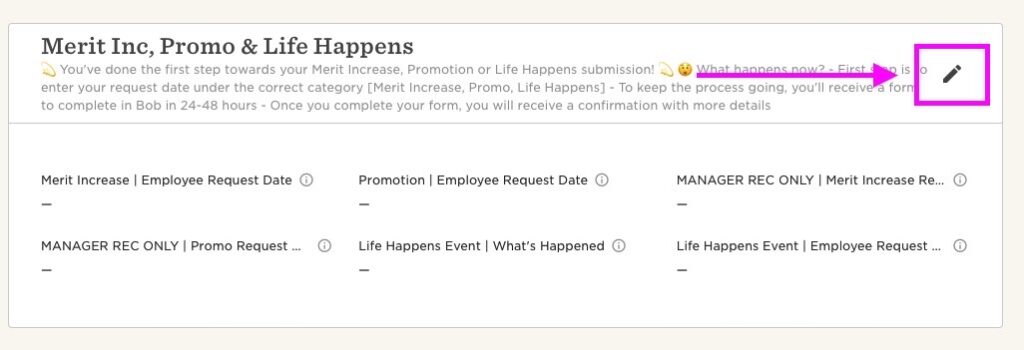
From there you will then be able to make edits on your profile. The only edit you will need to make is to click on the corresponding date field for either merit increases or promos.
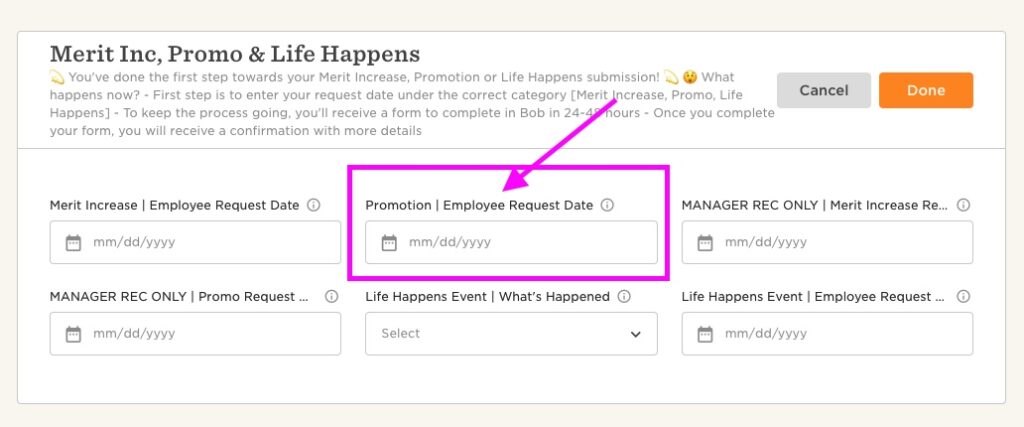
And then simply click “Done”
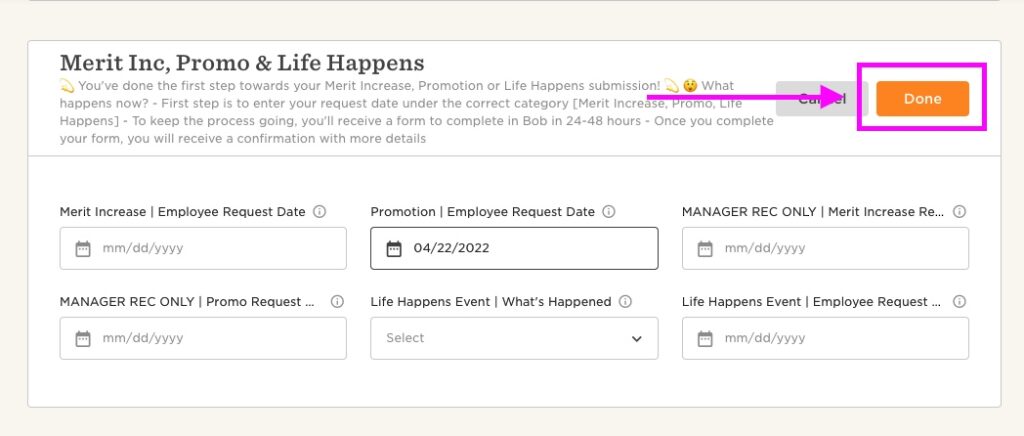
Once you click done, you will receive an email notification from Bob by the end of the day confirming you have kick started the process.
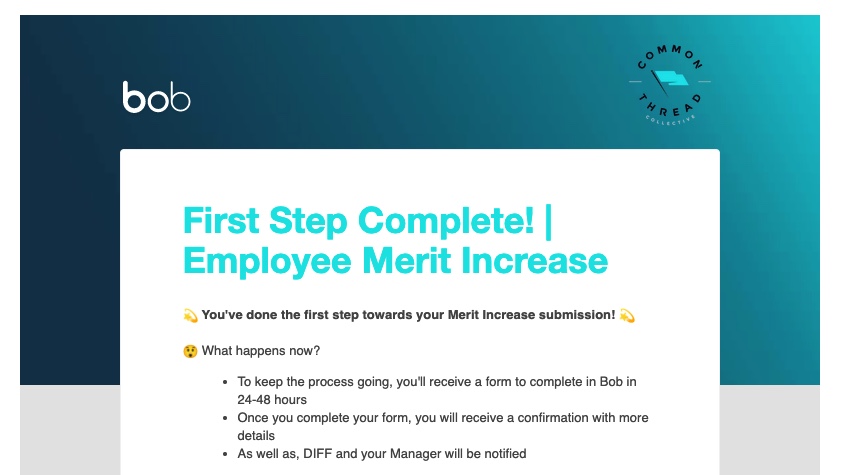
Once you receive your confirmation, you will then receive your Employee Form within 24-48 hours to complete by simply clicking on the email link.
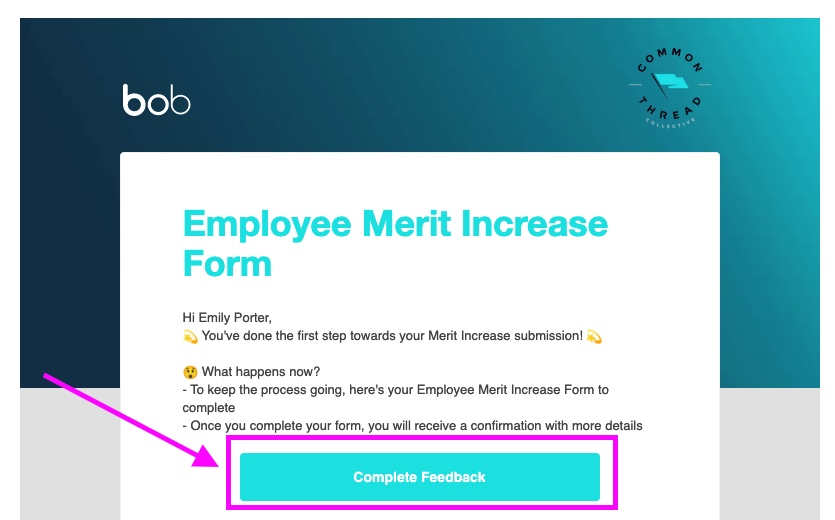
Once your feedback request form is completed, your Manager will then receive a notification you submitted it and your answers will be shared with them for review.
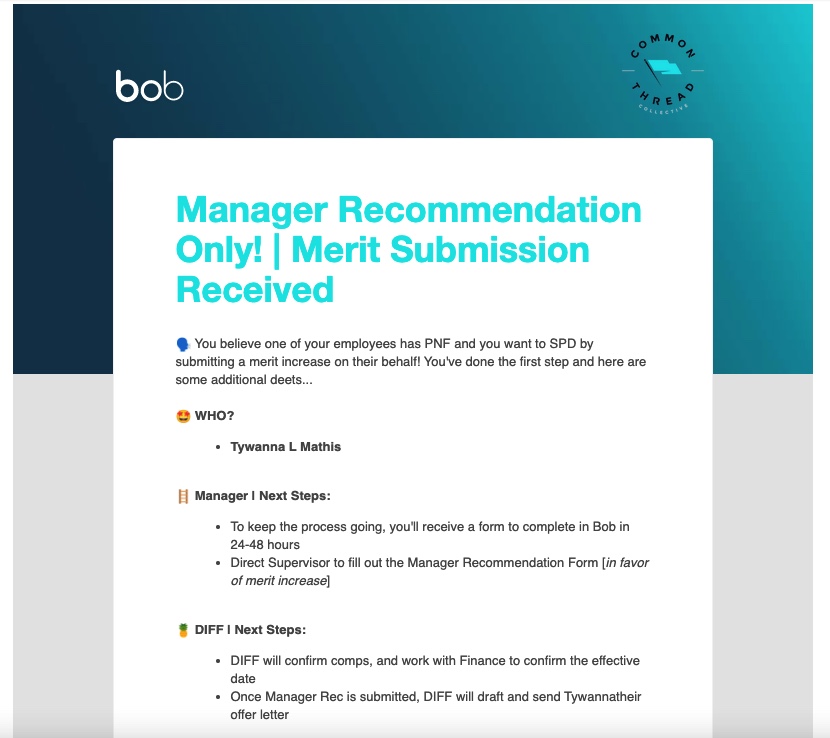
At this point, your direct supervisor will then have their Manager Recommendation form launched for them to complete.
Managers, once you receive the Manager Recommendation Form email, simply click the complete feedback button and it will take you directly to your new and revised form.
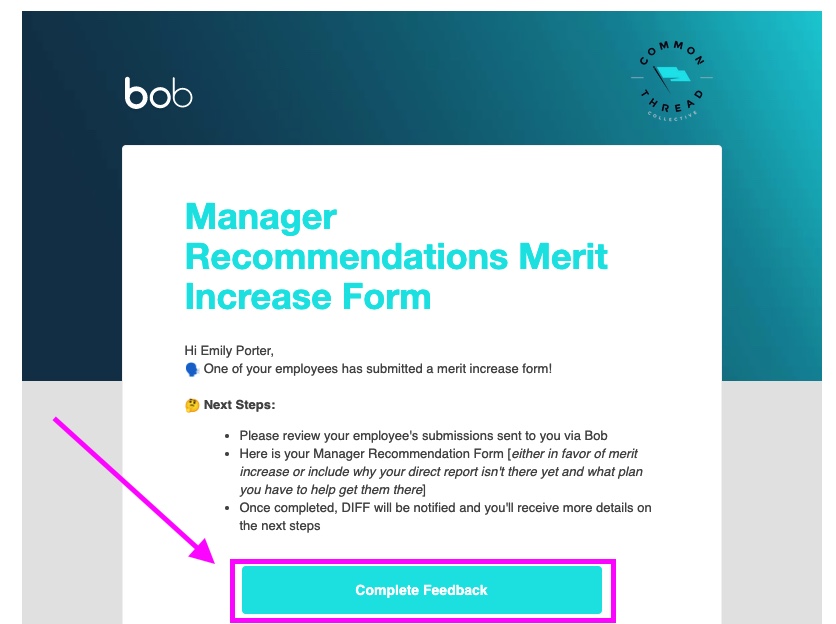
Differentiation will work with your direct supervisor and Finance after reviewing all the necessary forms to complete the process.
Manager Requests | On behalf of direct reports
Managers, there may be times you want to submit a request on behalf of your direct report and in which case, they would not be completing an employee form.
If this is the case, Managers would follow the same process to get to the Merit Inc, Promo category in Bob on their own profile and would then kick start the process by entering a date in the Manager REC ONLY fields.
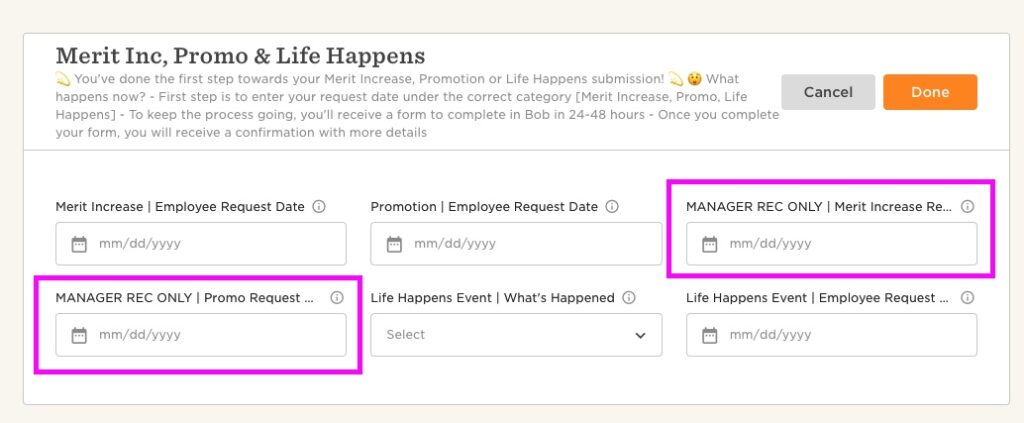
Life Happens
There is now an easier way to let us know when you have a new flag you are planting in your life, like moving to another state, getting married, or expanding your family, just to name a few.
You will go to the same category in your profile to kick start the process by letting us know what is happening and entering the date in the necessary fields.
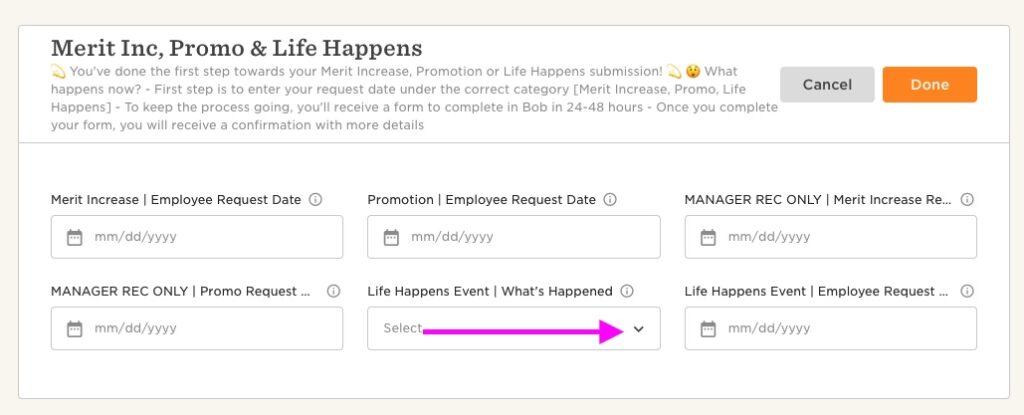
Select from the drop down options what Life Happens Event is taking place.
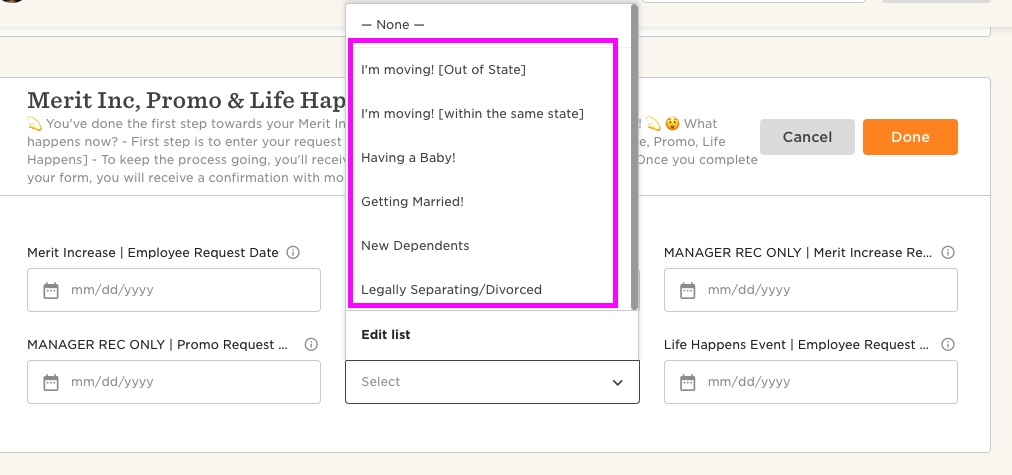
You will then want to make sure you enter the date in the date field.
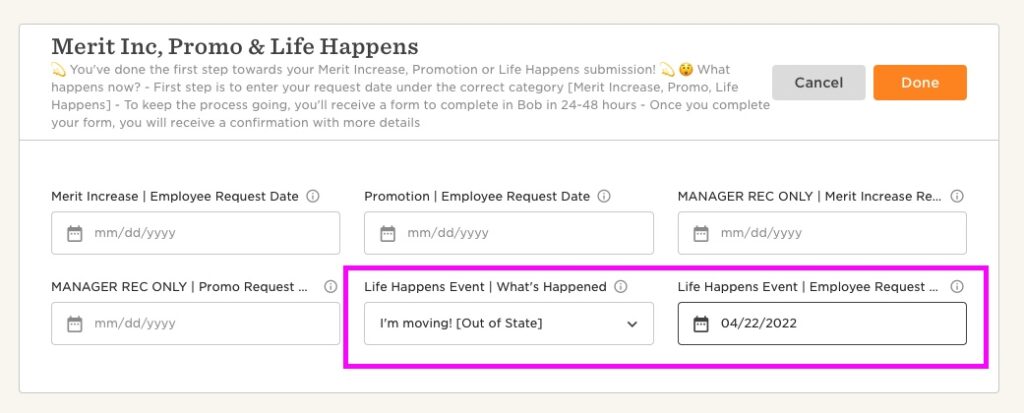
Then click “done”
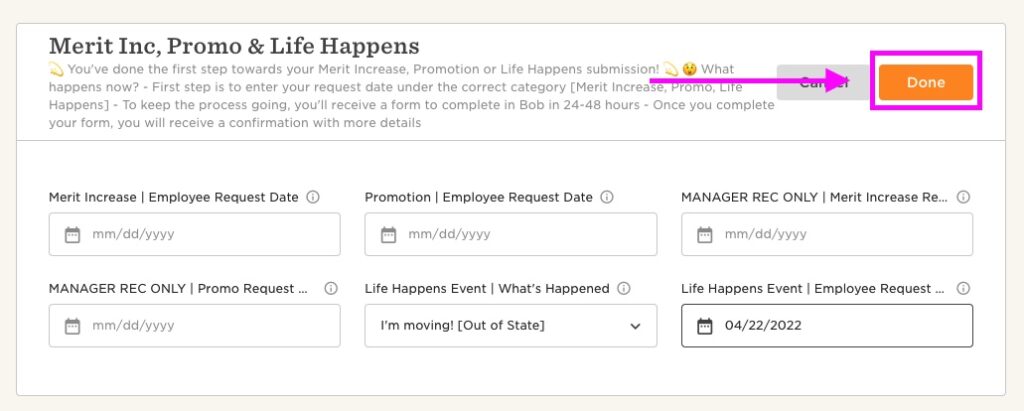
At that point you will then receive a notification your request has been received.
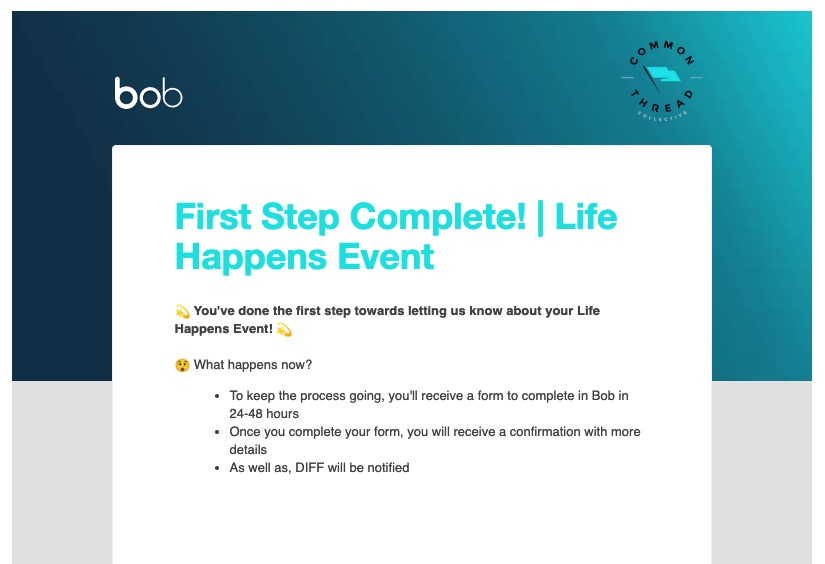
And then the Life Happens Form will be routed to you so you can enter in some key information Differentiation will need in order to be aligned on those new flags you are planting in your life.
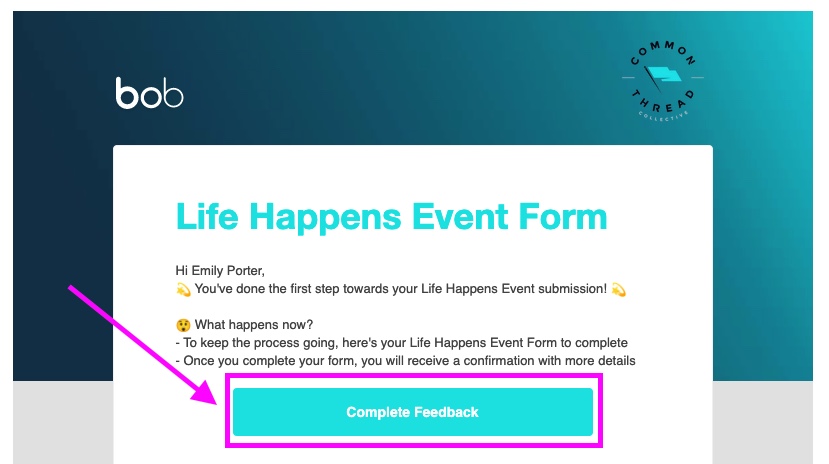
Once your Life Happens Form is received, the People Team in Differentiation will follow up with you and ensure all other key stakeholders, like Finance, are in the loop regarding your Life Event.
Please let the People Team in Differentiation know if you have questions! We are here to support and excited for you to take this next step!
