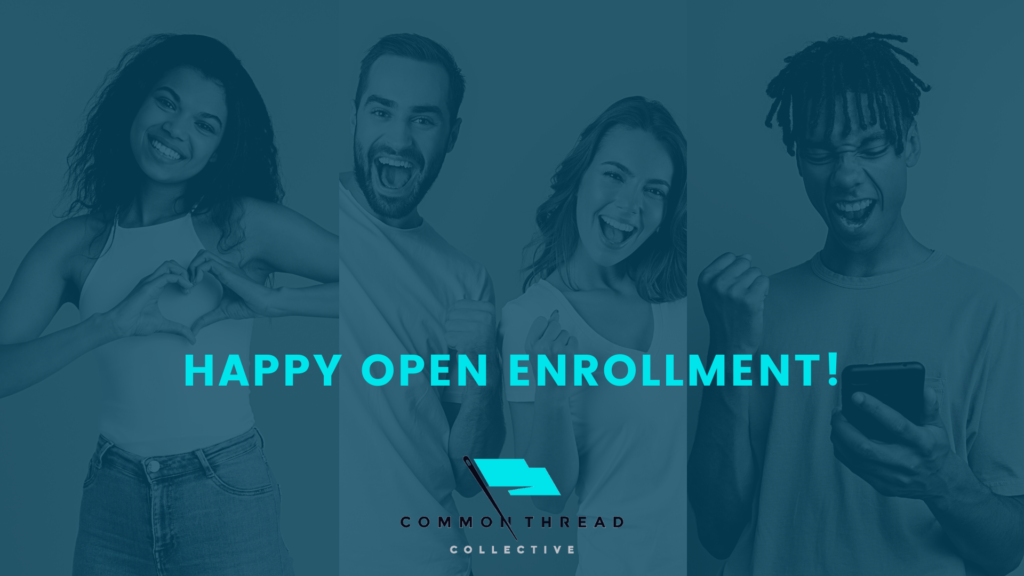Common Knowledge | Wondering something?
2022 | 2023 Benefits Open Enrollment
CTC’s 2023 Benefits Open Enrollment is here!
You attended the Kick-Off Meeting today and beginning Monday 11/14, you’ll be able to begin enrollment!

YOUR RESOURCES
2023 Benefits Kick-Off Meeting Recording
ENROLLING | What to Expect
All 2023 Benefits Open Enrollments will take place in ADP Workforce Now!
How to access it? Easy! Just log into ADP Workforce Now starting on Monday, November 11th and you will be able to begin the enrollment process. You will be able to review, as well as save your elections, so you can come back to finalize your enrollment by 11:59 pm EST on Monday, November 28th.
Because we like to keep our peeps fully prepared and in the know…here are a few screenshots so you know what to expect and what you will see.
Once you log into ADP Workforce Now, you will see a pop-up window with an Open Enrollment message. Simply click the “Start This Enrollment” button to begin!
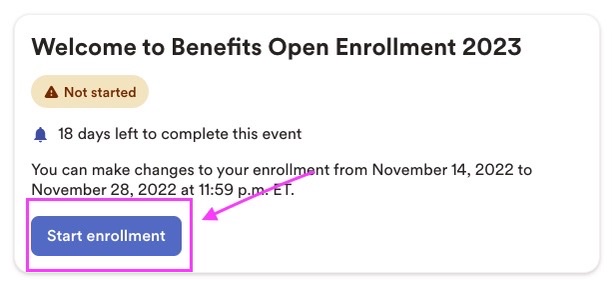
Once you start your enrollment you will see the Welcome to Benefits Open Enrollment 2023 screen, simply click “Next” to be able to review your plans.
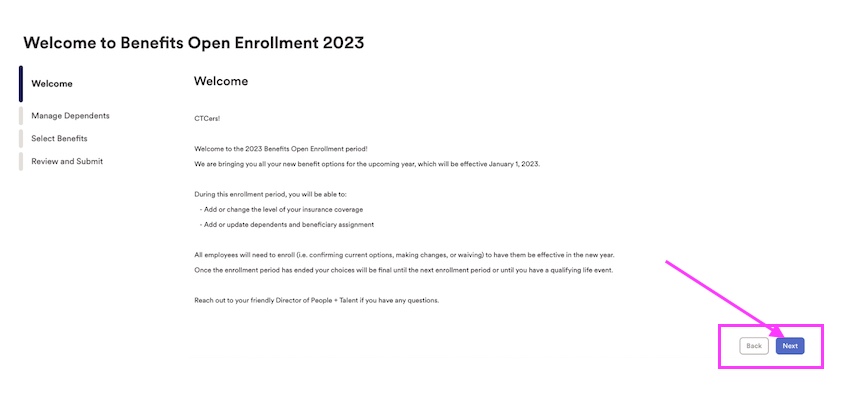
You will first have the option to Manage Your Dependents. You will be able to see if there are any entries, and if you would like to make changes, click on “Add Dependent or Beneficiary” *if you don’t have any changes, click “Next”
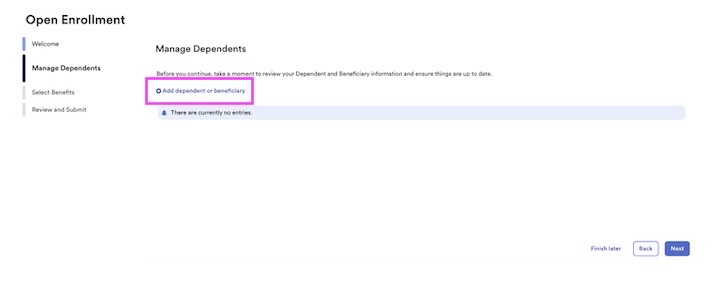
Once you click on “Add Dependent or Beneficiary” you will be able to select the relationship of the dependent
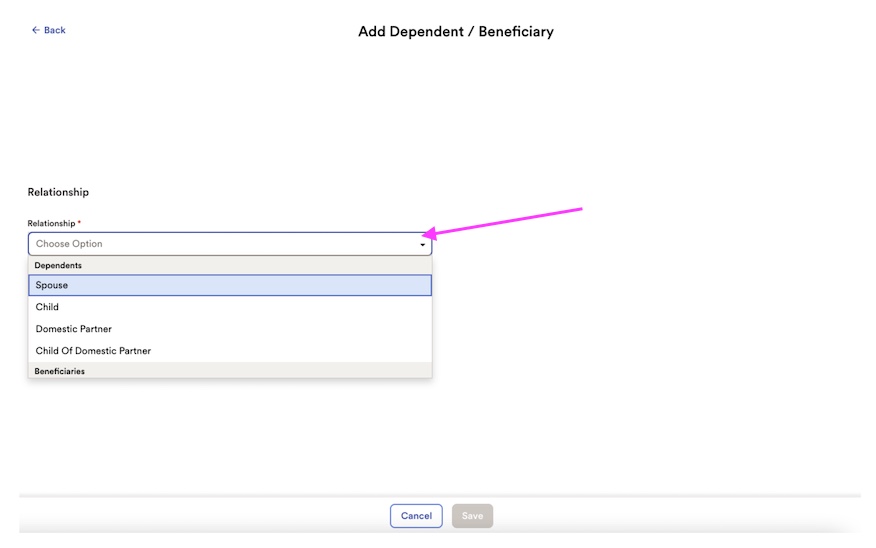
Which will then automatically bring up a pop-up where you can add their basic information. In the event they have a SSN, please enter that in the Tax ID section.
Once you have entered the information, click “Save”
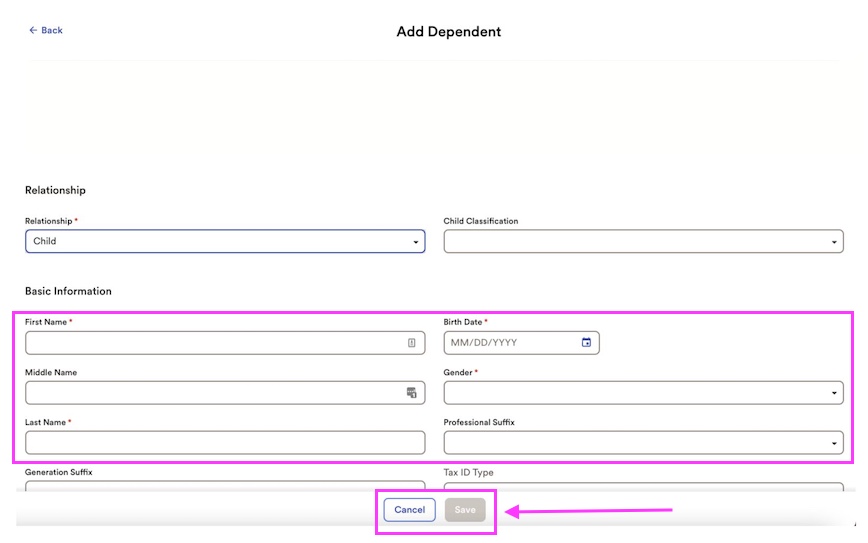
You will now be able to begin to Select Benefits beginning with Medical plans first.
You can click on “View All Plans” to be able to see all of the options available, in the event you want to make any changes. *
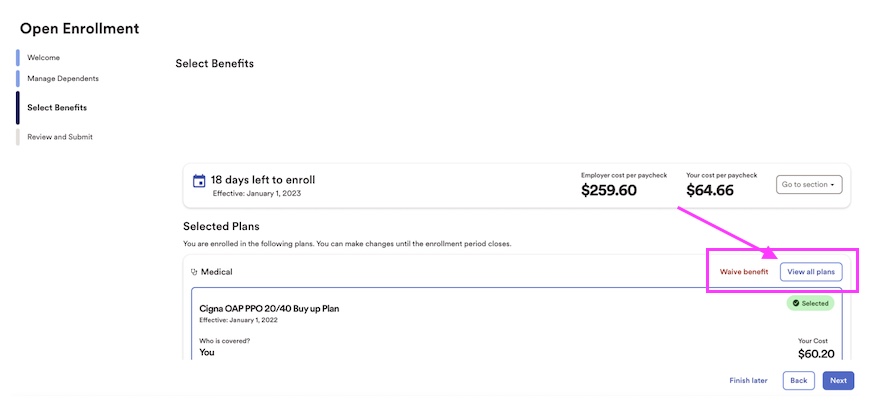
Once you click on “View All Plans” a pop-up will automatically come up where you can see all available plans.
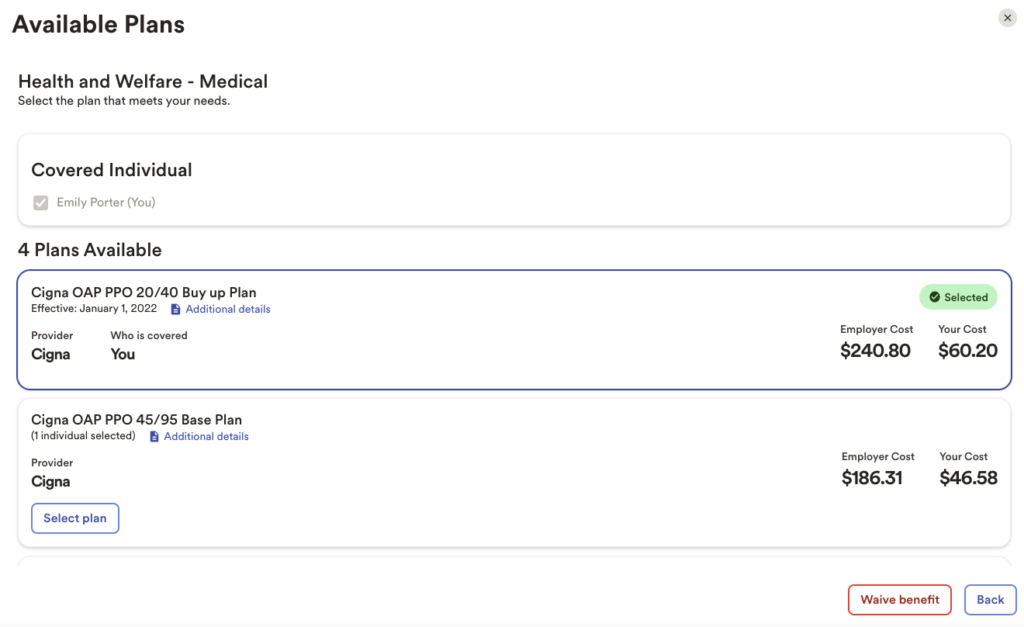
Want to see more detailed plan information, we got you! Simply click on “Additional details”
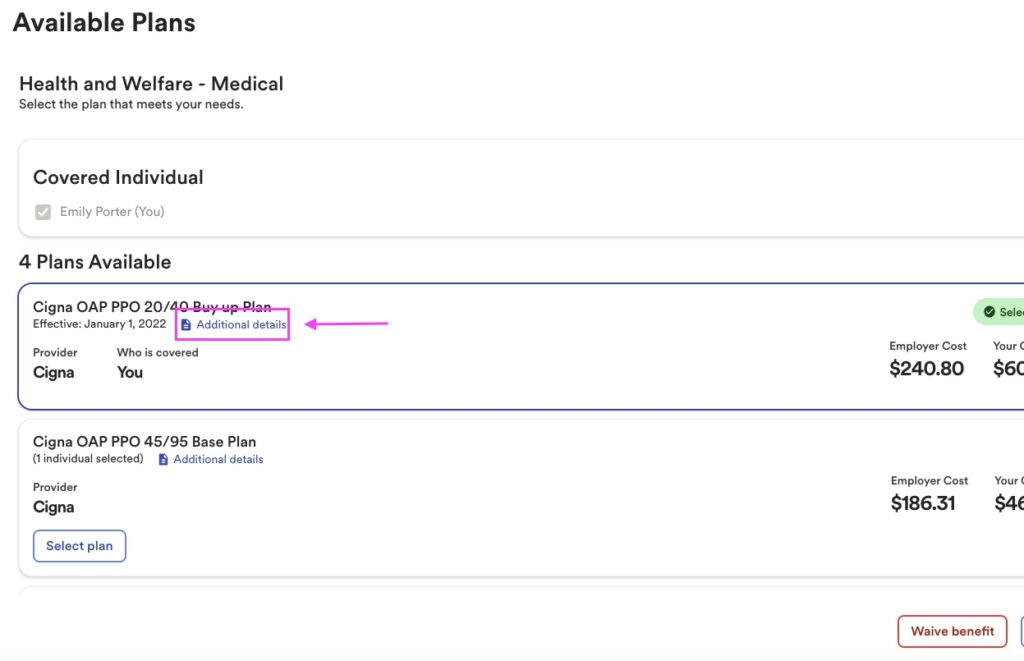
Click on “here” to have the plan information downloaded.
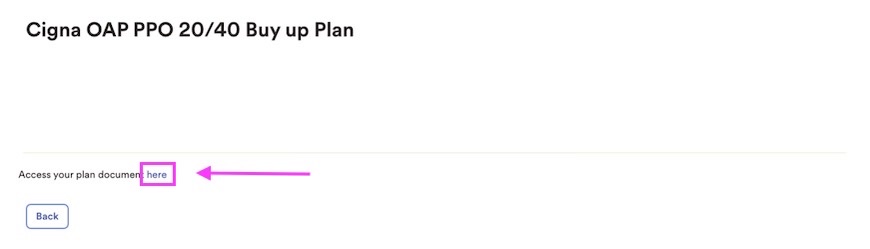
You will then be able to click on the downloaded PDF.
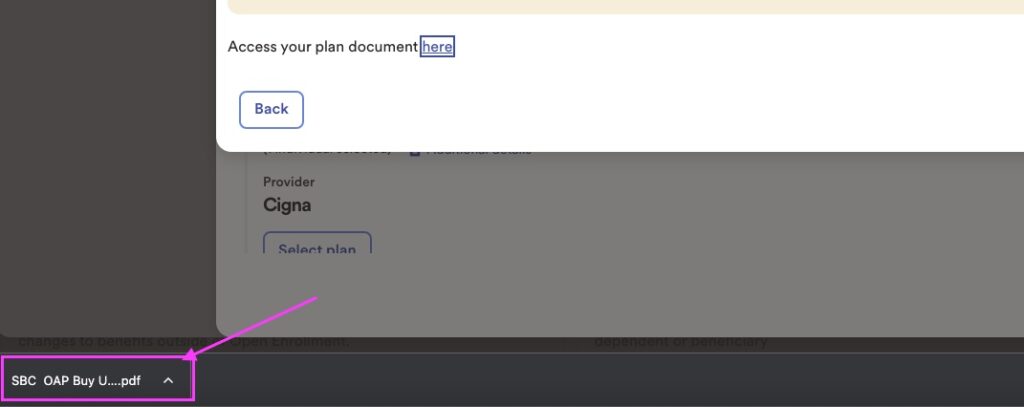
You will then be able to look through the Summary of Benefits and Coverage (SBCs) for that particular plan.
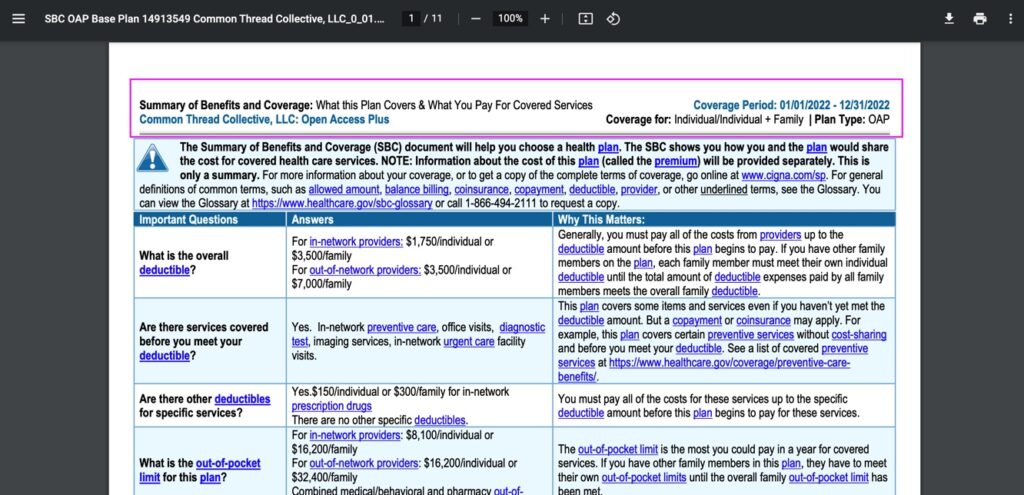
Not sure how to get back to your enrollments, no problem! Simply click on either of the two back buttons to get you back to the main page to go through your elections.
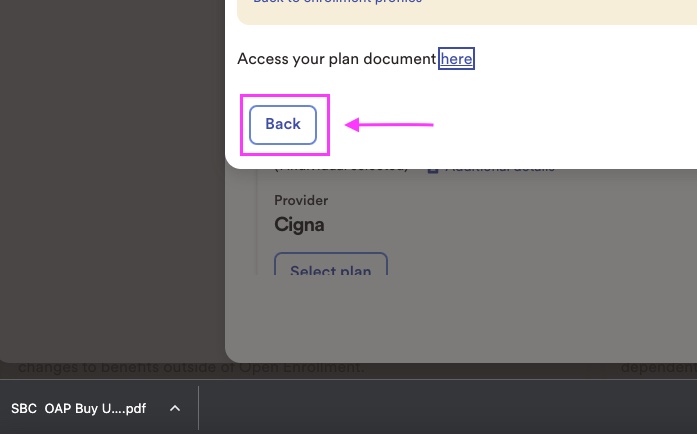
This screen is also where you can select “Waive this Benefit”
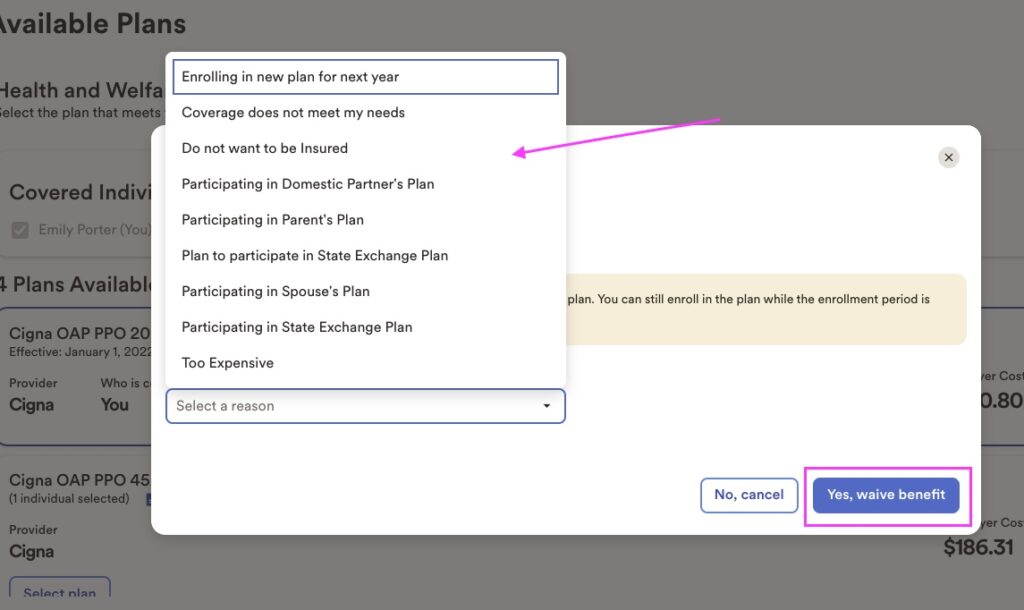
Once you make your plan selection for the corresponding benefit, you will see where it is selected.
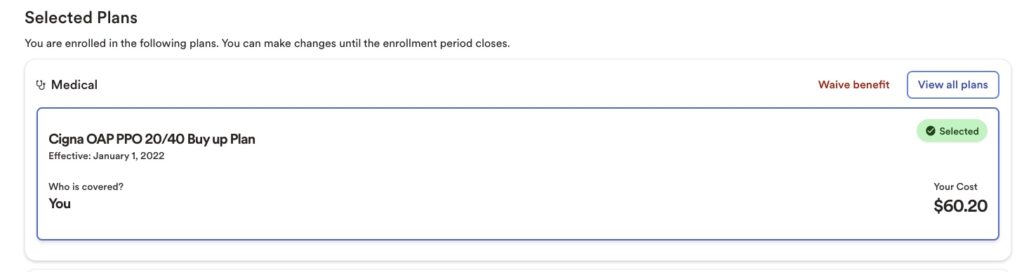
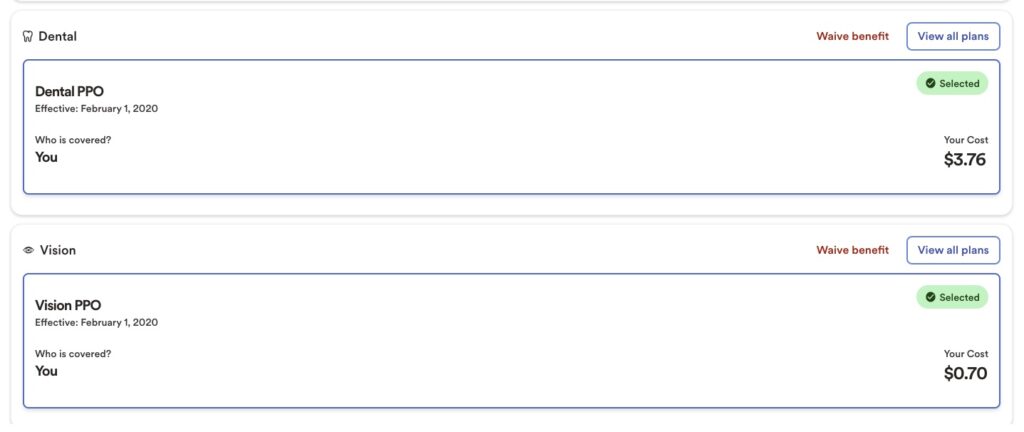
You will also be able to review your Employee Group Life Plan (CTC auto enrolls all employees in this plan at no cost to you!) and can make any adjustments to your beneficiaries.
Interested in possibly adding more Life Insurance, no problem! Simply visit the Bennie Marketplace to see what is available.
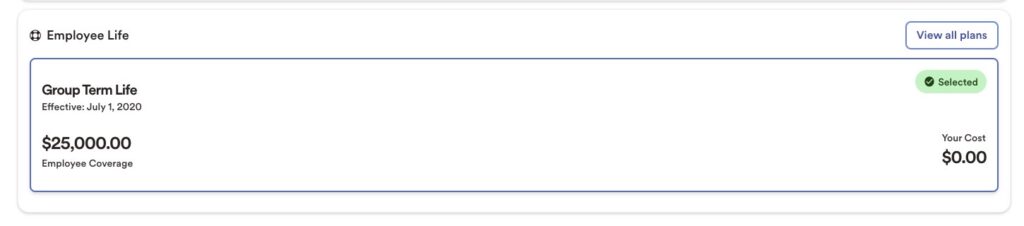
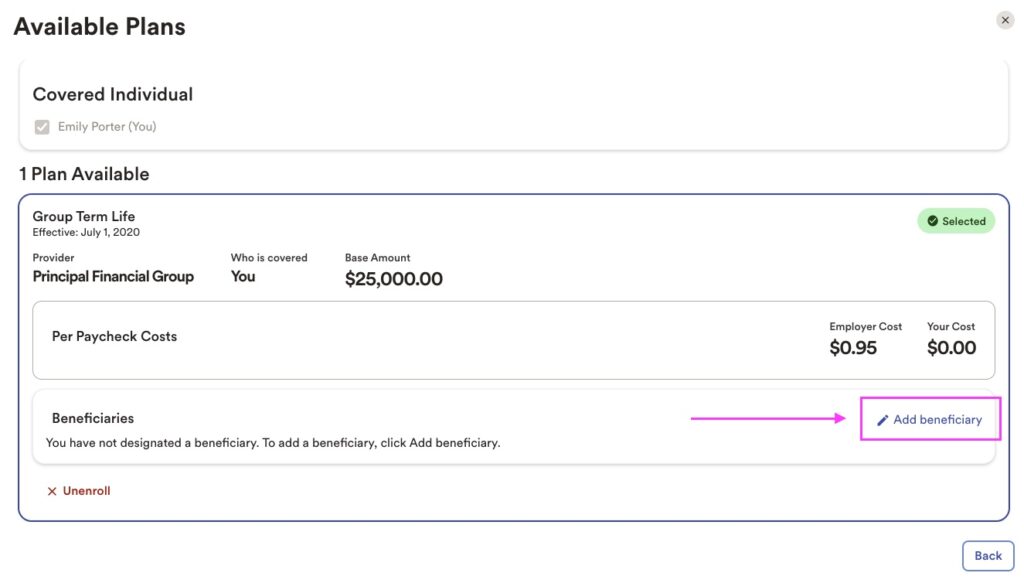
Next, you will see your Savings Account options to review.
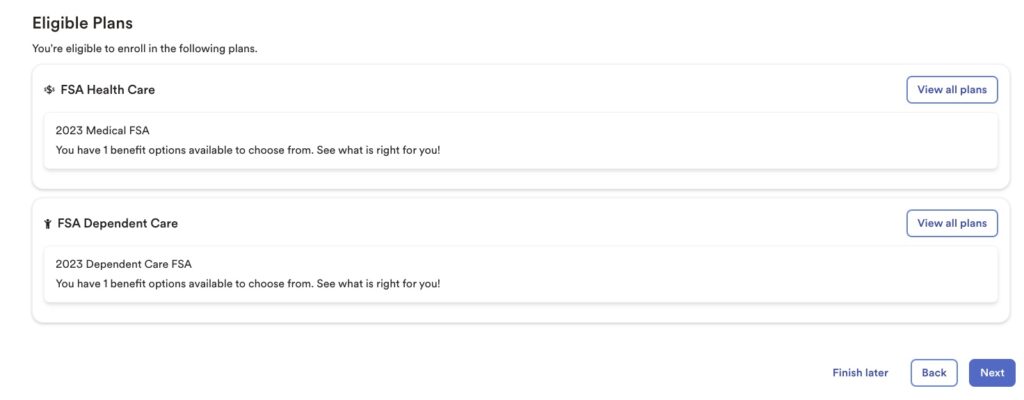
You will be able to review and select which savings account you would like to set up pre-tax deductions for.
To enroll in FSA, click on “View All Plans” and then select if you would like the maximum yearly goal ($3,050) or want to select a custom amount.
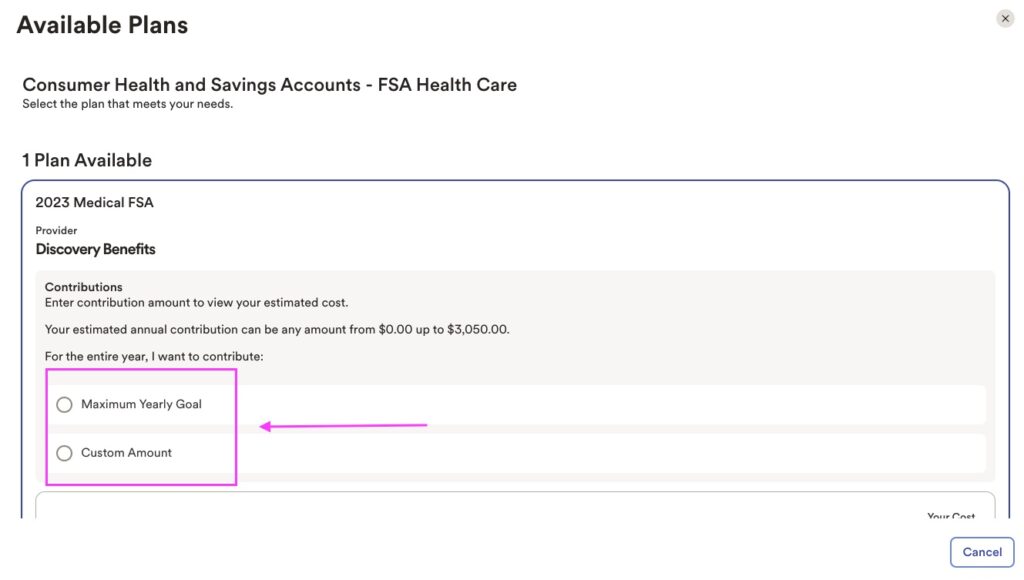
Select Annual or Per Pay Period from the Frequency drop-down and then enter the amount of your contribution.
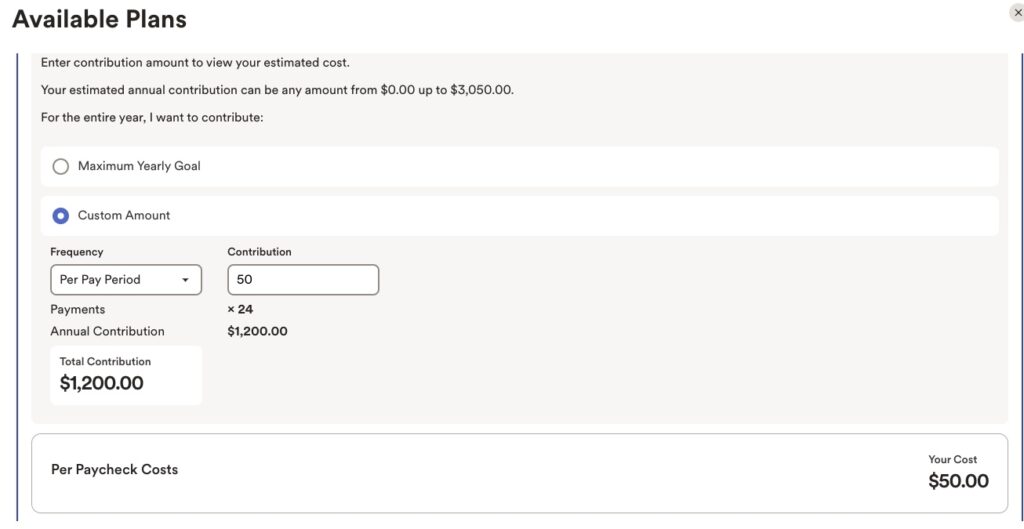
If you entered a per pay period amount, you will be able to see the Per Paycheck Costs. You will then be able to “Confirm Details”
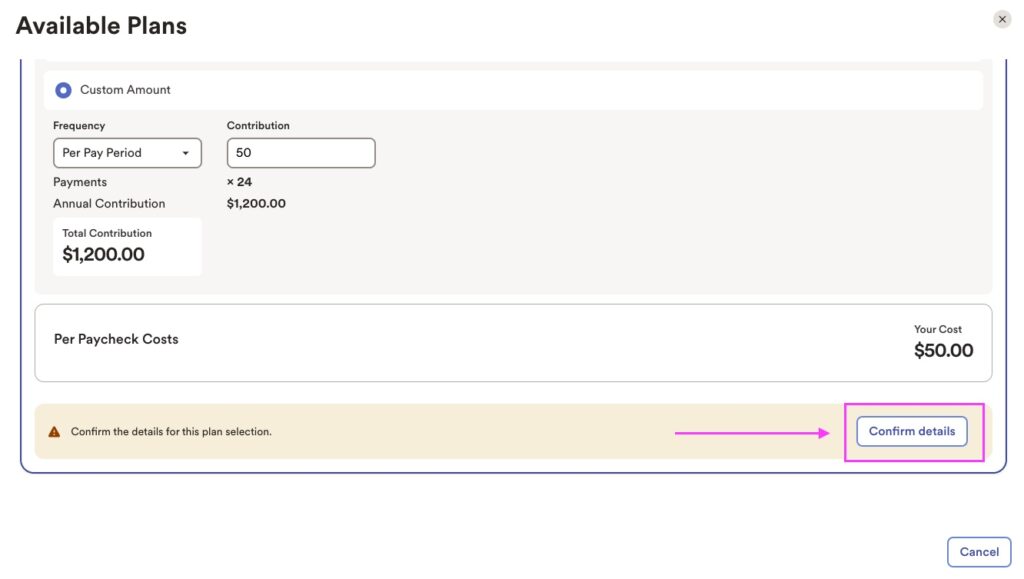
You would follow the same steps to complete the DCFSA enrollment.
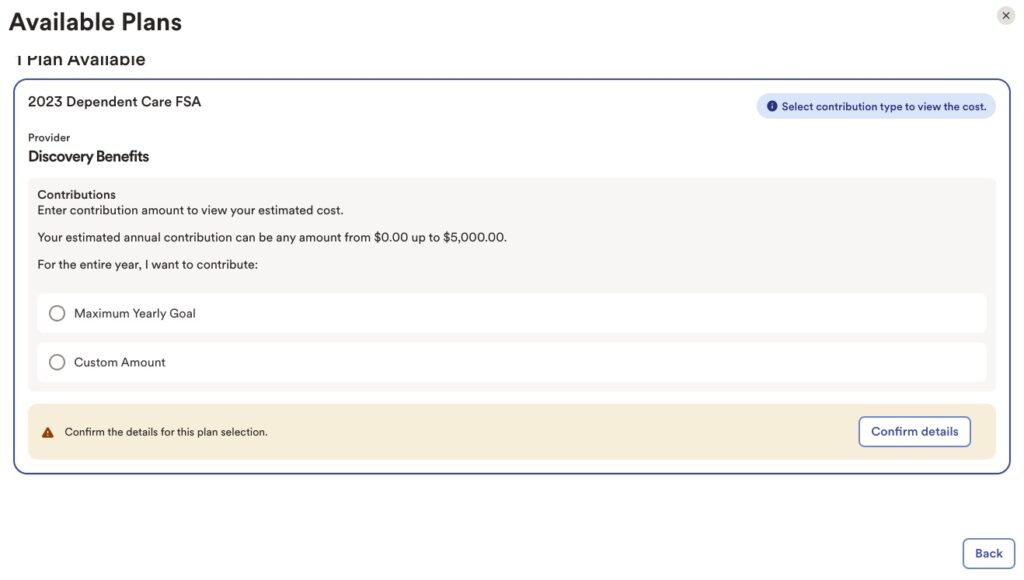
Important to note!
You can enroll in both savings account options. YES! Both savings account options. That means if you enroll in the max FSA amount of $3,050 and the max DCFSA amount of $5,000, you could set up deductions for a grand total amount of $8,050!
DCFSA eligibility is dependent care for children aged 13 years or younger or an adult you claim as a dependent on your tax return that is physically or mentally unable to care for him/herself.
Once you make all your selections you will be able to review the overall summary of elections (or waived elections) before clicking “Submit Enrollment.”
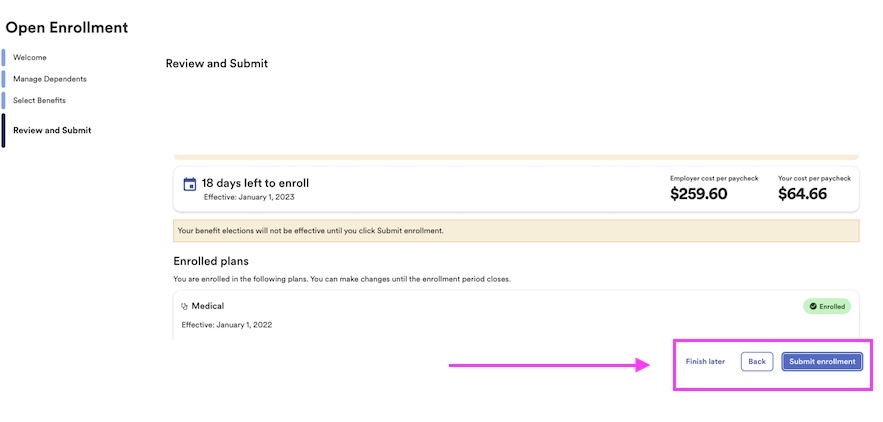
You also see the total Employer Cost Per Paycheck and Employee Cost Per Paycheck for all benefits you enroll in.
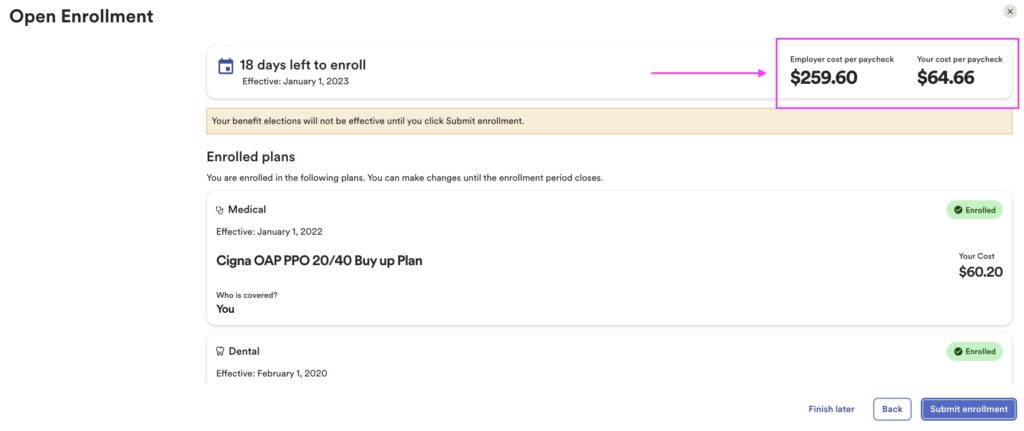
You will receive a confirmation once you submit your enrollment.
CIGNA | Platform Resources
Cigna has one of the most robust national networks. Many Fortune 500 companies have Cigna OAP network plans.
Listed below are some Cigna-specific resources at your fingertips!
Cigna | CTC Virtual Benefit Education Site
Cigna | What is Preventative Care Article

CIGNA | Find a Doctor
You will be able to search for in-network doctors on Cigna’s website.
Go to cigna.com and select Find a Doctor
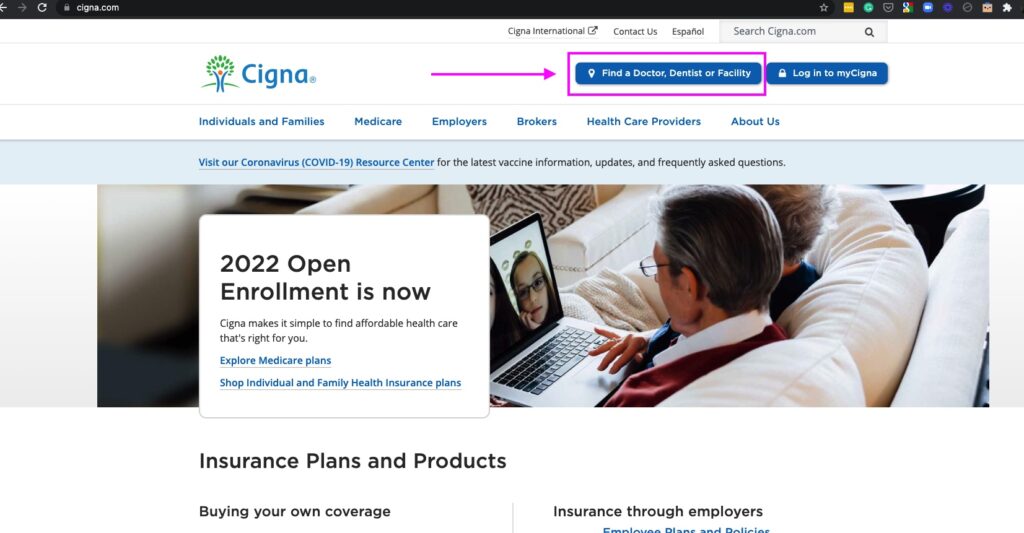
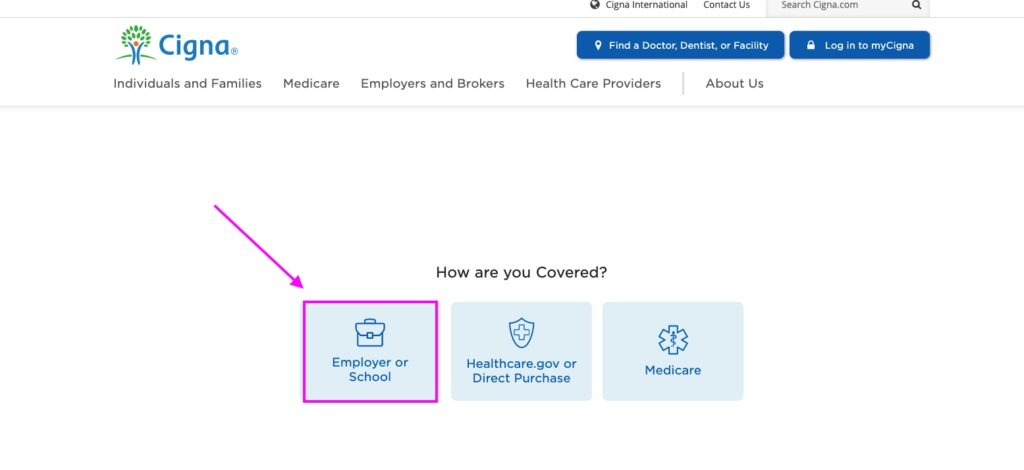
You will be able to search by either Doctor Type, Doctor Name, or Health Facility.
You will need to enter your zip code to ensure you are pulling the information for your location.
To search by Doctor Type:
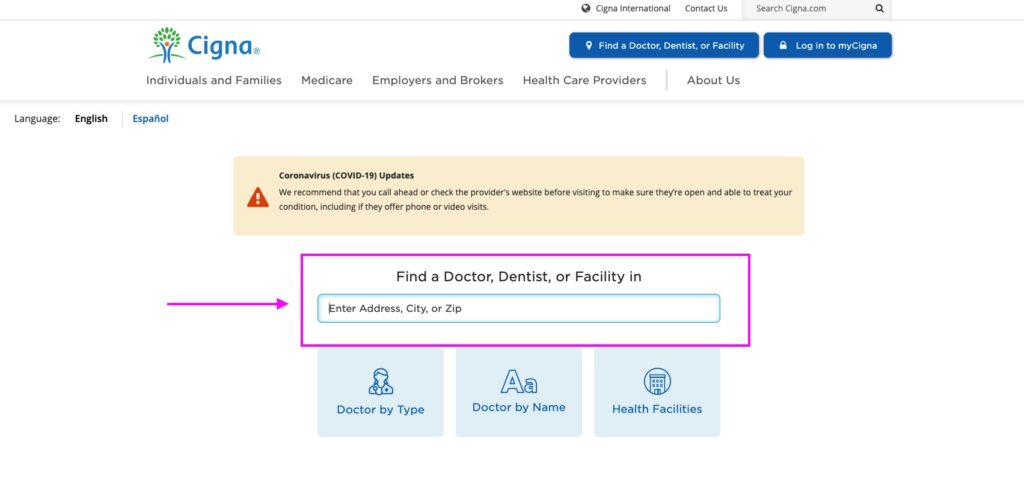
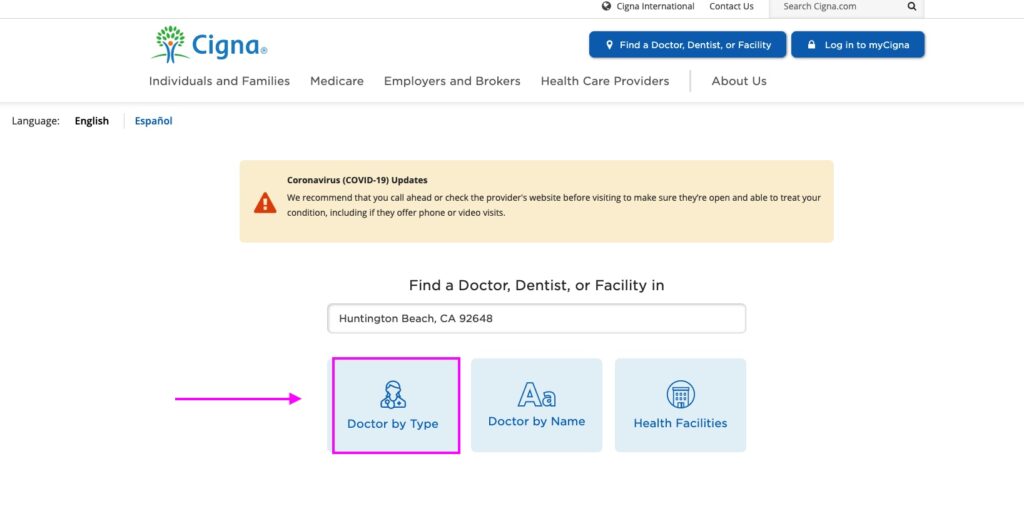
You will then select the type of doctor you are looking for.
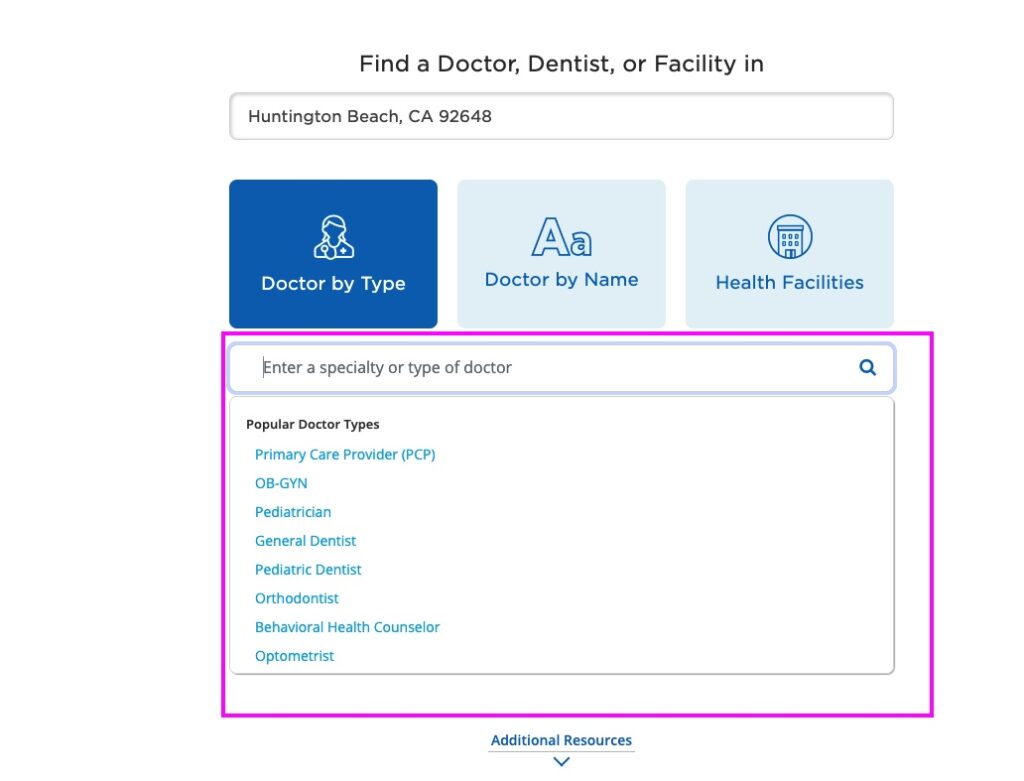
*Note: If utilizing the Find a Doctor feature after the designated Open Enrollment time frame, please select “Continue as Guest” in order to access the features below
To search by Doctor Name, begin to type their name
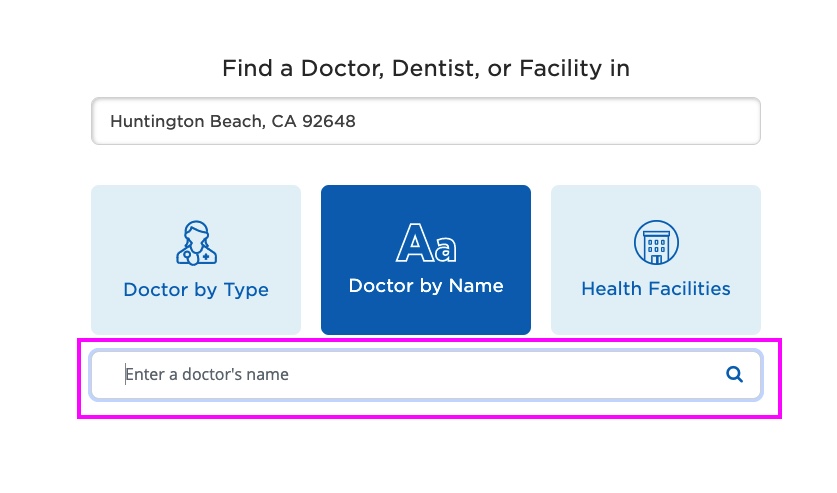
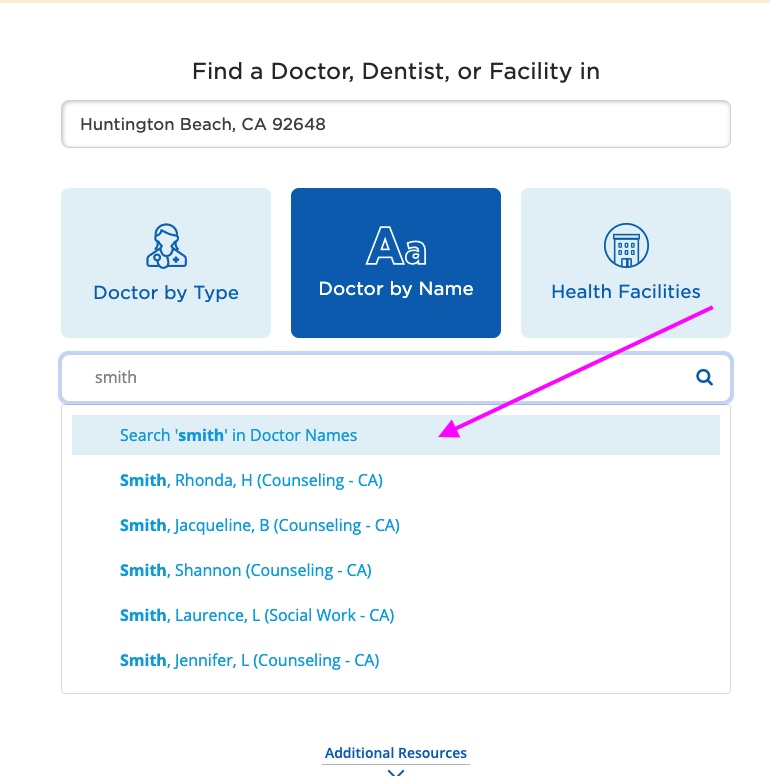
Click on the correct doctor.
Once you do, the platform will take you directly to the doctor’s profile page where you can find additional information and details.
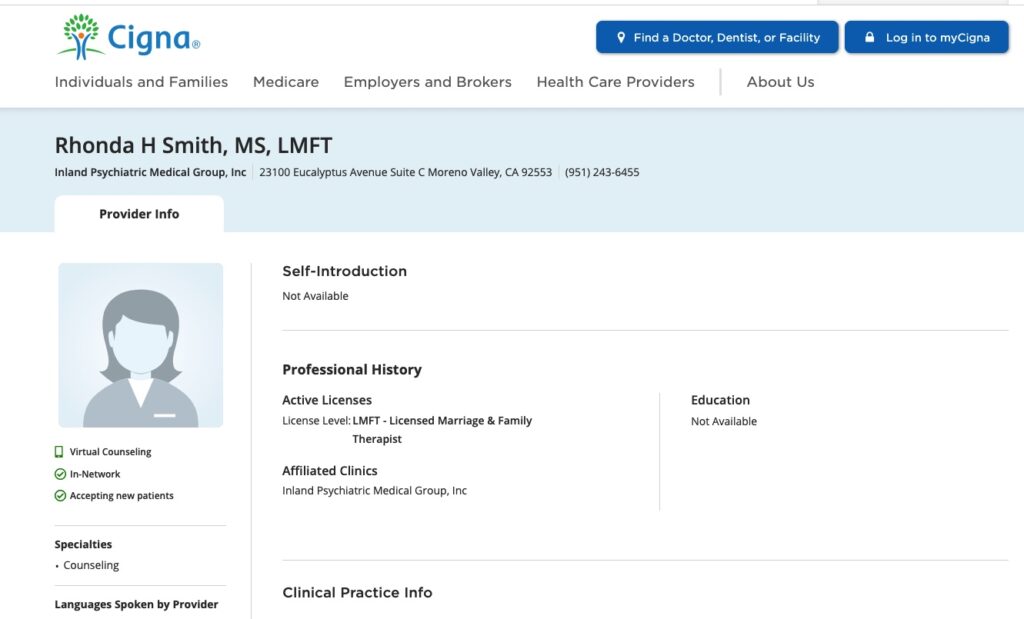
To search by Health Facility:
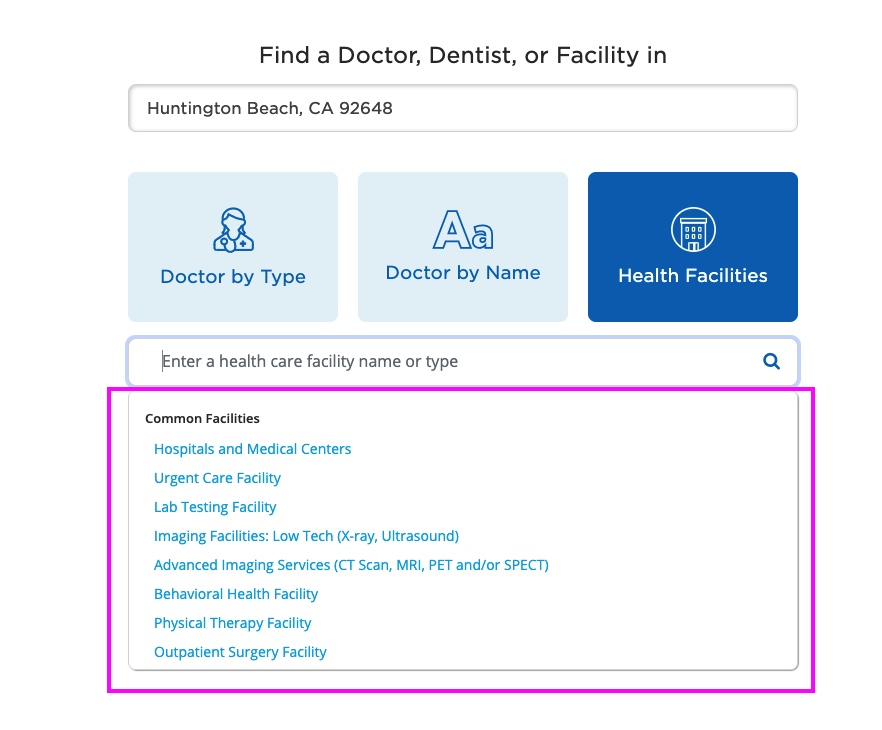
Select which facility you are looking for.
Once you click on your selection, the platform will take you a page showing you all the in-network doctors and a map of their location.
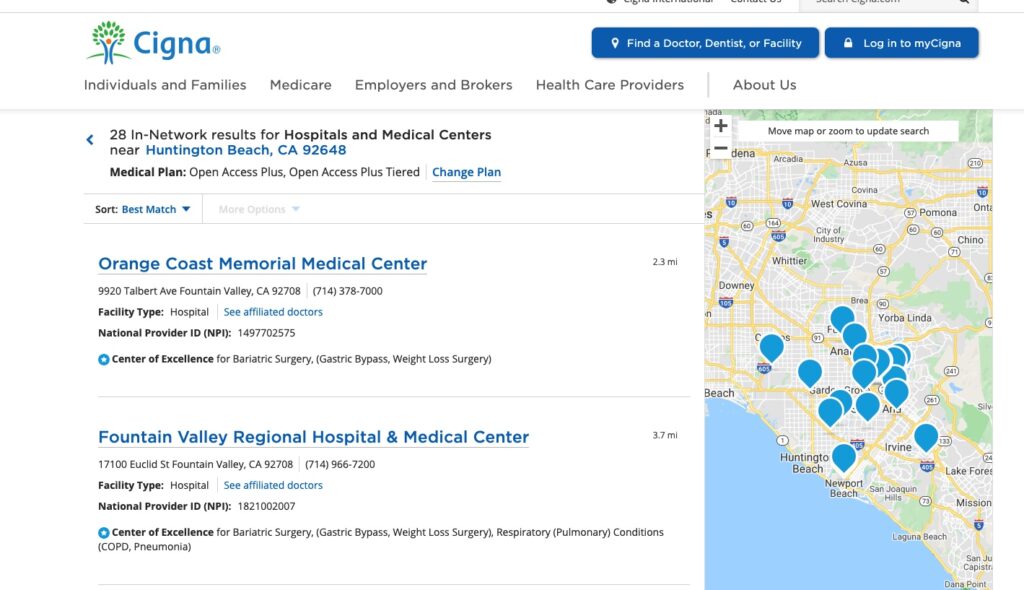
CIGNA | Summary of Benefits & Coverage (SBCs) Documents
Cigna | OAP PPO 20/40 Buy Up Plan
Cigna | OAP PPO 20/50 Mid Plan
Cigna | OAP PPO 45/95 Base Plan
Got more questions, we got you covered as well!
Reach out to your friendly Director of People + Talent or Bennie team using Ask Bennie (if you have a specific plan or benefit needs in 2022 you want to discuss).